作為同門 Microsoft 的資料庫產品,Excel操作Access、SQLServer中的數據非常簡單。但如果想在Excel中處理MySQL中的數據呢?MySQL是和 php 珠聯璧合的一個資料庫,網站開發中經常用到,如果Excel也能訪問它就會給工作帶來很多方便。
最直接的應用就是把現有的 excel table 匯出到 MySQL table 避免重新鍵入資料。
另外的應用是 excel 讀出 MySQL table. 例如,MySQL資料庫中的用戶登錄數據表,有時希望在Excel中對該表進行一些分析:
原文網址:
https://kknews.cc/code/pqbjrv8.html
https://kknews.cc/code/pqbjrv8.html
https://www.youtube.com/watch?v=qK9gPEF606U&ab_channel=SyntaxByte (MySQL -> Excel, very good YouTube)
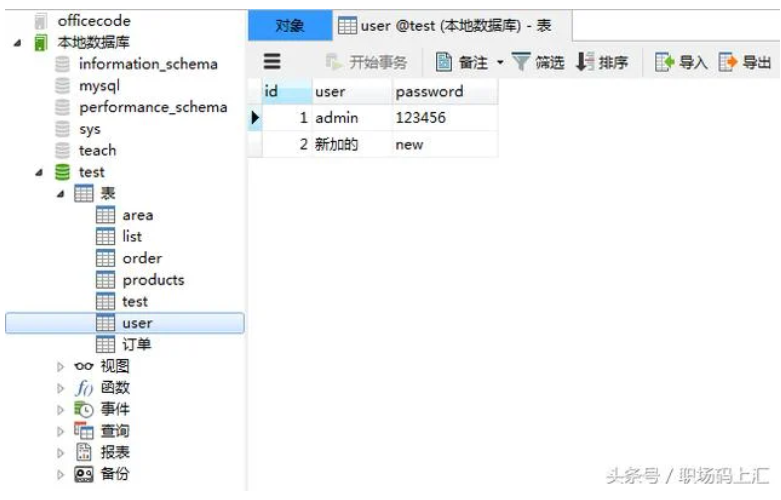
從 MySQL 匯出到 Excel (比較容易)
具體操作步驟:
Step 1: 到 MySQL website download ODBC connector driver and install
https://dev.mysql.com/downloads/connector/odbc/
重點是確認 32-bit or 64-bit version. 不過 Windows 10 之後 Excel 都是 64-bit version. 好像也不是什麽問題。
After installation, go to command window and search odbc

Then, add MySQL ODBC Unicode Driver
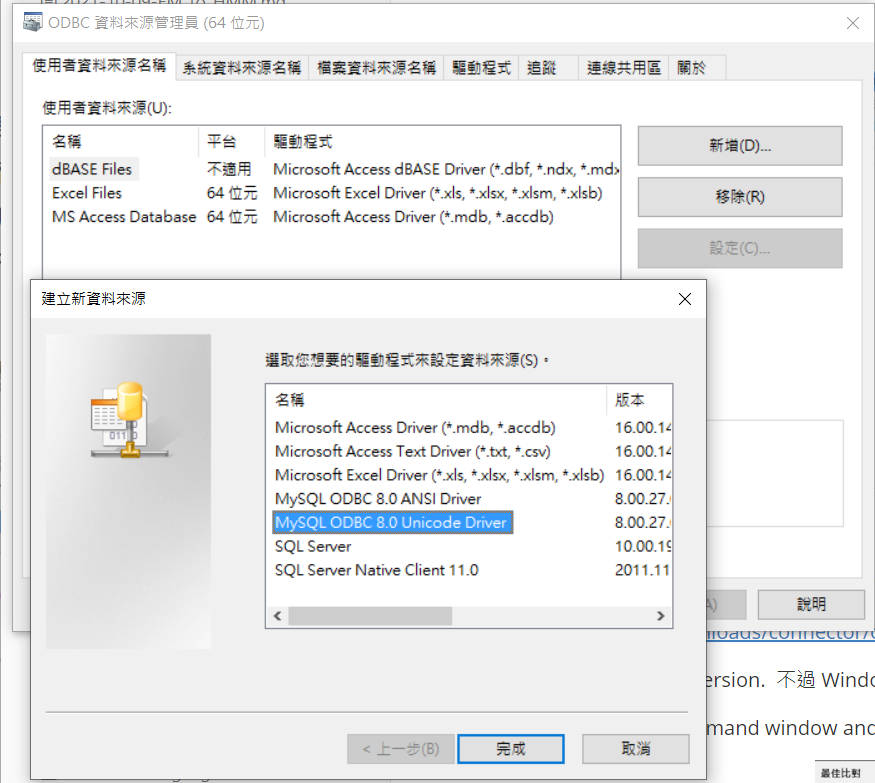
Then setup the MySQL connection and test it.
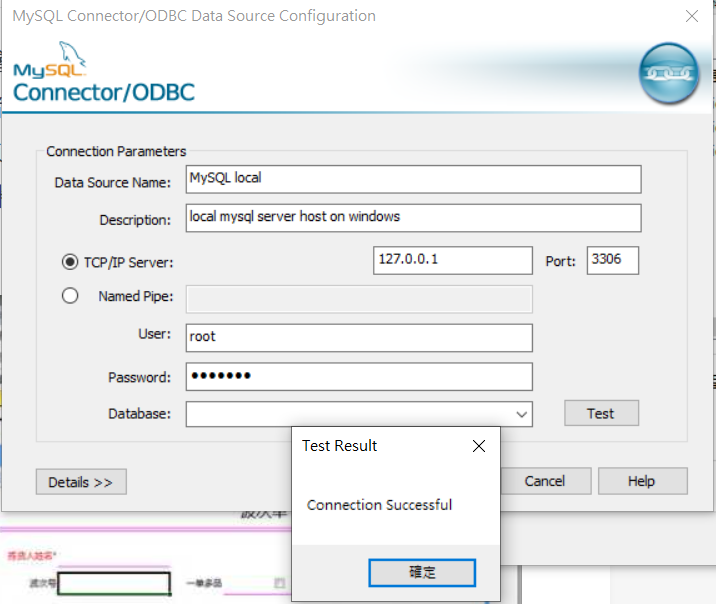
此時 ODBC 多了 MySQL local!
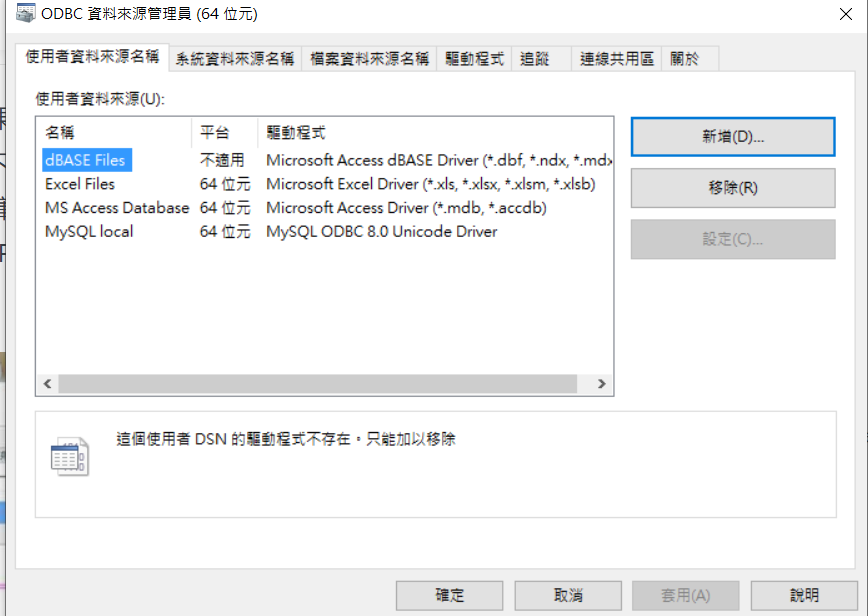
Step 2: 到 Excel build the MySQL database link
Now we go to Excel
Data tab -> Get Data -> from other sources -> from ODBC
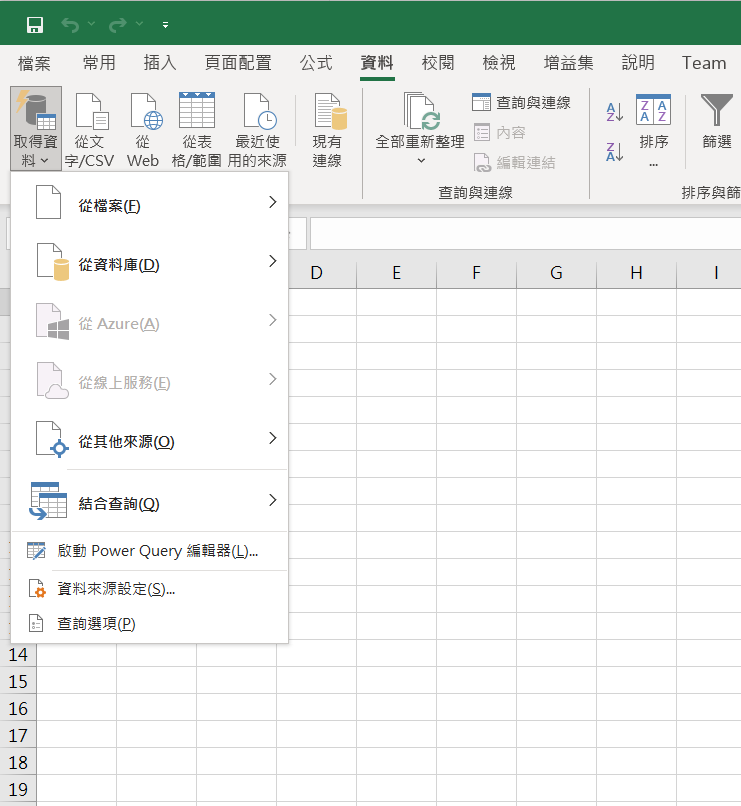
Choose MySQL local
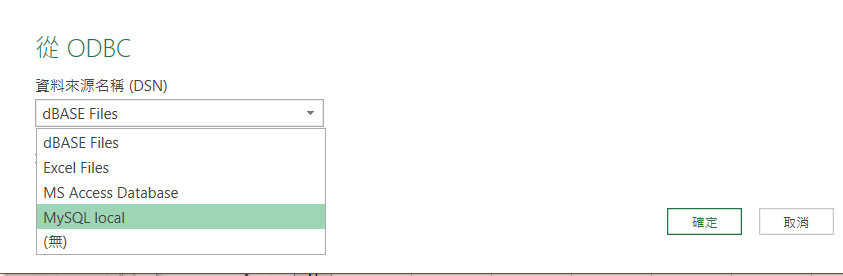
下一步是關鍵! Choose Default or Custom! and leave blank!

就會出現 MySQL 目前的所有 database in Navigator window
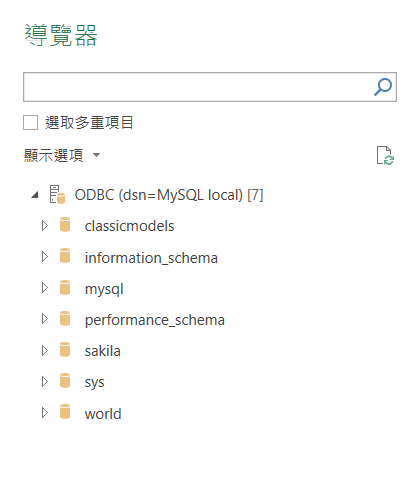
可以直接 navigate the database and load the table
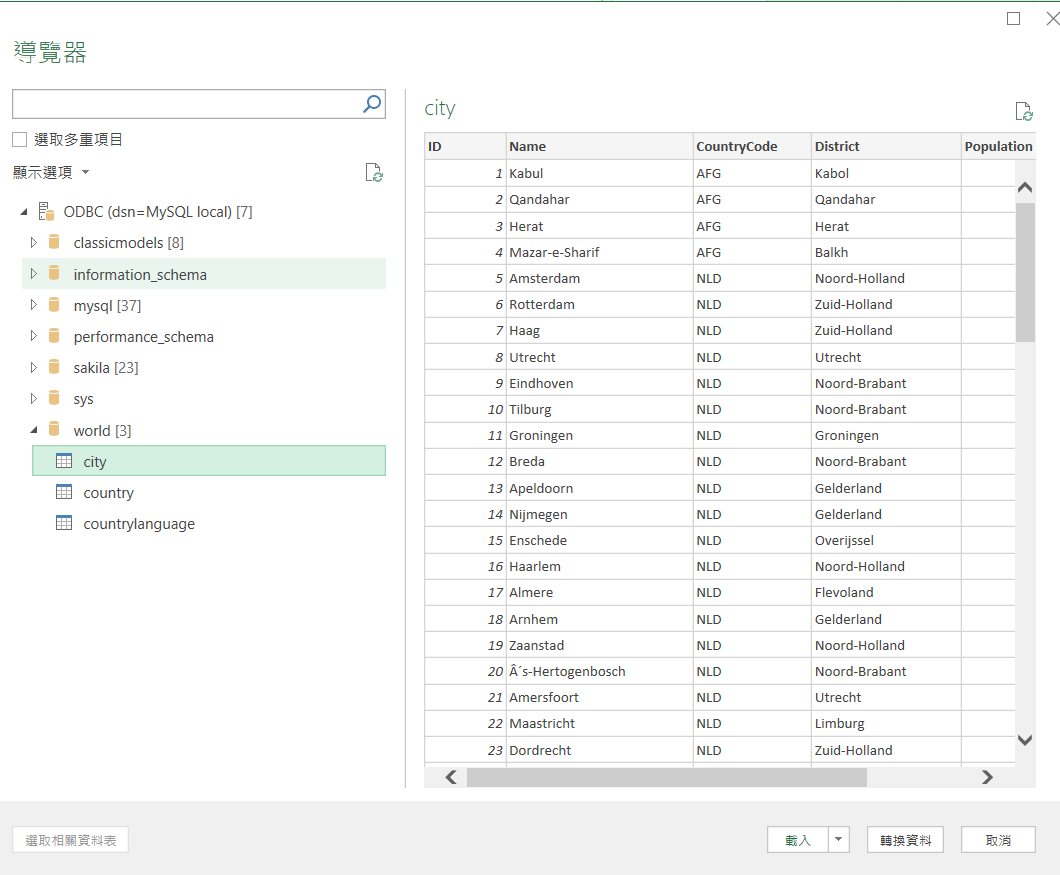
或是 Transform the data if needed.
從 Excel 匯入到 MySQL (比較複雜)
- Local load csv file
- Use Python (or PHP) to insert csv file to MySQL
- Use Excel ODBC ? (no direct way?)
| Method | Local or Remote | Format |
|---|---|---|
| Manual | Local load | csv |
| Python (or PHP) | Remote | csv |
| Commercial tool | Remote | excel |
Method 0: Use 3rd party tool
Ex1: Navicat https://www.gushiciku.cn/pl/gQIF/zh-tw => 非常貴!
Method 1: Local load csv file
https://chartio.com/resources/tutorials/excel-to-mysql/
-
Download the boats.xlsx file, open in excel, and save as (windows) csv file.
-
Log into the MySQL shell and create a database. For this example the database is named boatdb. Not that the –local-infile option is needed by some version of MySQL for the data loading.
-
$ mysql -u root -p –local-infile
-
mysql> create database boatdb;
-
mysql> use boatdb;
-
Then define the schema for our boat table using the CREATE TABLE
CREATE TABLE boats ( id INT NOT NULL PRIMARY KEY, name VARCHAR(40), type VARCHAR(10), owner_id INT NOT NULL, date_made DATE, rental_price FLOAT );
-
-
檢查是否 create database and table ok.
-
$ mysql> show tables;
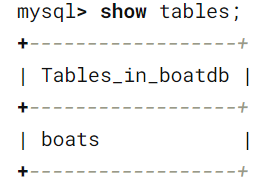
-
-
再來就是最關鍵的部分,LOAD DATA command.
LOAD DATA LOCAL INFILE "c:/Users/allen/Downloads/boats.csv" INTO TABLE boatdb.boats
FIELDS TERMINATED BY ','
LINES TERMINATED BY '\n'
IGNORE 1 LINES
(id, name, type, owner_id, @datevar, rental_price)
set date_made = STR_TO_DATE(@datevar,'%m/%d/%Y');
結果失敗了!應該是 permission 的問題。
ERROR 2068 (HY000): LOAD DATA LOCAL INFILE file request rejected due to restrictions on access.
我費了九牛二虎之力都無法解決在 sql shell LOAD DATA LOCAL INFILE 的問題!
最後我找到 solution,就是直接在 workbench 的 command window 就可以!
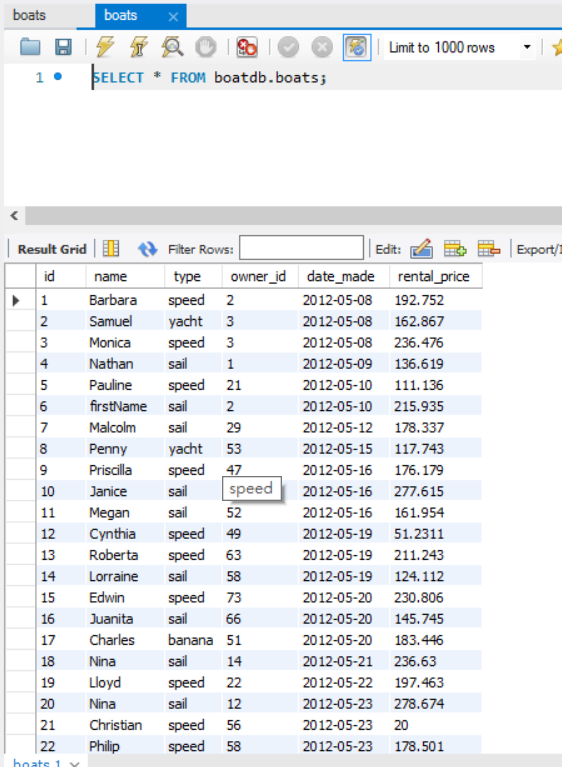
接下來就可以做各種 query!
Method 2: Python or PHP
之前 MySQL 的管理 SW 最普遍的是 phpMyAdmin, 主要是用 PHP script 作爲 front-end interface (html) 和 backend database 溝通的工具。
之後 MySQL 提供的 workbench, 是由 Python 寫的。很自然也是用 Python 作爲和 database 溝通的工具。
以下是兩者的比較:
PHPMyAdmin (PHP)
Pros
- Commonly installed on managed hosting environments
- Web Based which means you can access from any computer
- Local resources aren’t used when connecting
- Simplicity
Cons
- No schema visualization
- If remote database working offline can be more difficult
MySQL Workbench (Python)
Pros
- Saved SQL statements
- Offline access to remote DB’s
- Handle/Store multiple connections in one location
Cons
- Resource consumption
- More complex than the average user would need
參考 [cheahHowUse2019] and [projectproHowConnect2020],此處我們用 Python connector access the database. 這裏還有一些設定上的插曲。Windows 的 Workbench install Python connector 不是很順利,最後是用 Windows anaconda create a virtual environment,再 install python connection. 嚴格來説和 workbench 沒有一毛錢的關係。
1 | |
程式碼分爲三部分
- Read CSV file using pandas.
- Create a database.
- Create a table and insert csv records to the table.
1 | |
使用 Python 還有一個潛在的好處,就是可以用來做 ML/AI 分析。此處不再贅述。