AI Markdown 編輯器
這裡比較 AI 文本編輯器,包含 Typora (目前沒有 AI), Notion, and iA Writer. 重點在於對與 markdown 語法和 AI 的支持。
我們也將討論如 Typora, Notion, 和 iA Writer 這些 AI 文本編輯器的功能和優點,並將它們與傳統的文本編輯器進行比較。
這些編輯器在許多 Linux,Mac,甚至 Windows 系統上都能找到。
Typora + ChatGPT
Typora 是一款 Markdown 文本編輯器,簡潔的界面和即時預覽功能使其成為寫作和筆記的理想工具。它支持一系列 Markdown 擴展語法,包括表格、數學公式和代碼塊等。Typora 的自動保存和版本控制功能也使得文件管理變得更加輕鬆。然而,與 vi 和 emacs 相比,Typora 缺少了命令行模式和強大的自定義功能。
Notion AI
NNotion是一款新兴的笔记和项目管理工具,具有丰富的功能,包括嵌入式数据库、嵌入式页面、模板、Markdown支持等。这些功能使Notion不仅仅是一个文本编辑器,而是一款强大的组织工具。Notion具有非常好的跨平台支持,并可以与各种第三方应用集成,如Slack、Google日历等。
iA Writer
iA Writer 是一款集中於無干擾寫作的文本編輯器。它的界面極簡,並提供了一種名為「焦點模式」的功能,這可以幫助寫作者專注於當前的句子或段落。iA Writer 支持 Markdown 語法,並且具有強大的導出功能,可以將文件導出為 PDF、Word 或 HTML 格式。但是,iA Writer 的定價較高,並且與 vi 和 emacs 相比,其自定義功能有限。
https://sourceforge.net/software/compare/Notion-AI-vs-Typora-vs-iA-Writer/
Notion AI / Typora / iA Writer 比較
在這個部分,我們將比較 Notion AI、Typora、iA Writer 這三種編輯器對 markdown 和 AI 的支持。
支持平台
- Notion: 提供最好的跨平台支持,可在Mac、Windows上使用,並有Web版本。
- Typora: 適用於Linux、Mac和Windows系統,但目前沒有內建AI功能,需使用ChatGPT外掛。
- iA Writer: 適用於多平台,但與vi和emacs相比,其自定義功能有限。
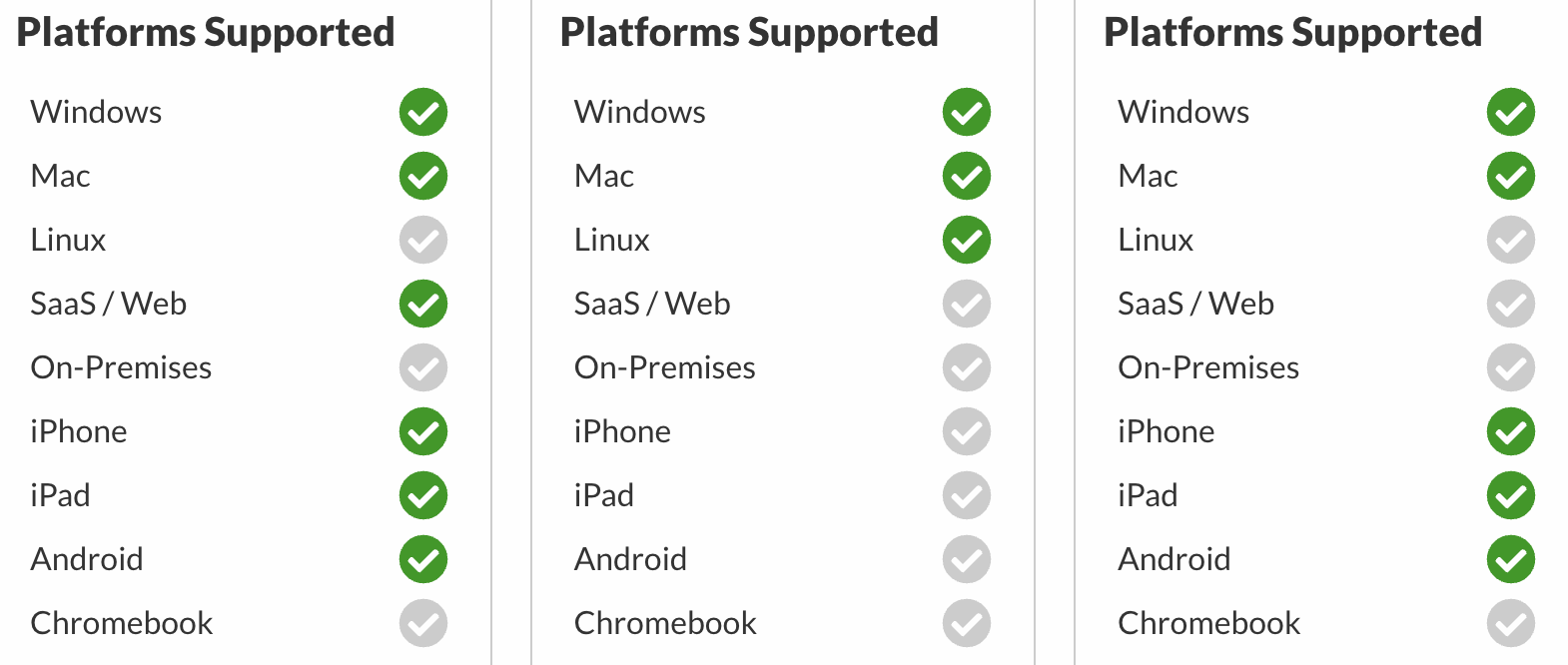
費用
Notion 本身提供免費版本。但是 Notion AI 使用後需要升級 Notion 為付費版本 ($10/month),再加上 AI 部分 ($8/month)。其實並不便宜。
Typora 之前免費,目前需要付費 ($10) 購買,不過是一次性。但是 Typora 沒有 AI 功能,需要使用 ChatGPT 外掛。
- Notion: 提供免費版本,但使用Notion AI需要升級為付費版本。
- Typora: 曾經免費,目前需一次性付費,且不包含AI功能。
- iA Writer: 定價較高,但具有強大的導出功能。
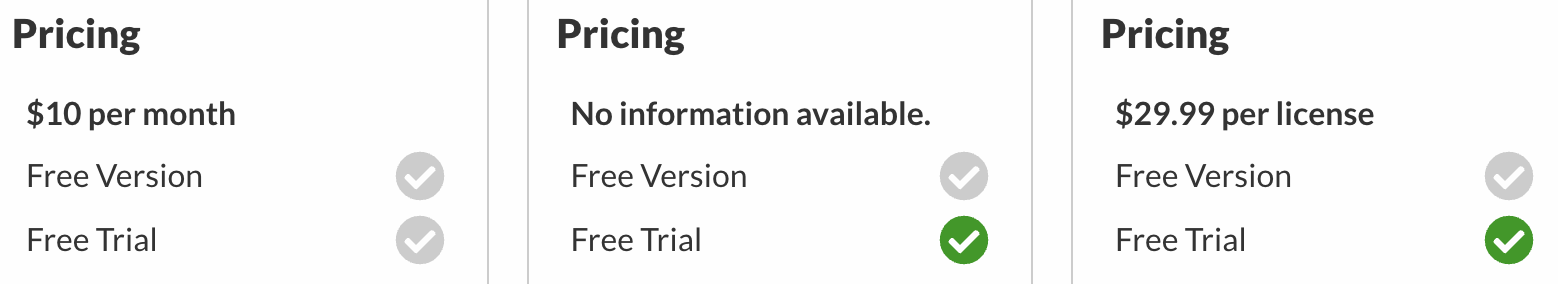
Markdown
- Notion: 良好的Markdown支持,可嵌入數據庫、頁面和使用模板。
- Typora: 強大的Markdown支持,支持表格、數學公式和代碼塊。
- iA Writer: 支持Markdown語法,提供強大的導出功能。
| Action | Notion | Typora + ChatGPT | iA Writer |
|---|---|---|---|
| Text | Good | Good | |
| Image | Local/External | ||
| Math | Katex (Latex) | Mathjax | |
AI支持
- Notion: 提供Notion AI,但需要額外付費。
- Typora: 目前沒有內建AI功能,但可以使用ChatGPT外掛。
- iA Writer: 目前沒有內建AI功能。
操作功能
-
Notion: 提供良好的文本和圖片操作功能。
-
Typora: 具有自動保存和版本控制功能,但相對缺少命令行模式和自定義功能。
-
iA Writer: 注重無干擾寫作,提供焦點模式和強大的導出功能。
結論
總體而言,選擇編輯器應取決於個人需求和偏好。Notion提供全面的組織工具,Typora注重Markdown編輯,而iA Writer則專注於無干擾寫作。以下是 Notion AI、Typora 和 iA Writer 的簡要摘要:
- Notion AI:
- 概述: Notion AI 是一個先進的生產力工具,結合了筆記、協作和項目管理功能。
- 主要特點:
- 豐富的媒體嵌入功能(圖片、視頻等)。
- 用於組織信息的數據庫功能。
- 協作和共享功能。
- 與各種應用程序和服務的集成。
- 用例: 適用於個人和團隊,尋找一個將筆記、項目管理和協作集成在一起的全面平台。
- Typora:
- 概述: Typora 是一個極簡的 Markdown 編輯器,旨在提供無干擾的書寫體驗。
- 主要特點:
- 在輸入時即時預覽 Markdown。
- 在所見即所得和源代碼視圖之間無縫切換。
- 專注模式,適合集中書寫。
- 跨平台兼容性。
- 用例: 適用於喜歡簡單而高效的 Markdown 編輯器,並提供實時預覽的作者和內容創作者。
- iA Writer:
- 概述: iA Writer 是一個文本編輯器,旨在通過乾淨而無干擾的界面增強寫作過程。
- 主要特點:
- 專注模式以突顯當前句子。
- 語法突顯以提高可讀性。
- 與雲服務的無縫集成。
- 在多個平台上可用。
- 用例: 在尋求具有基本功能以增強寫作體驗的作者和博客作者中很受歡迎的乾淨、極簡的寫作環境。
Notion AI 與 Typora 都是用於記事和組織的流行工具,但它們具有不同的功能和方法。以下是它們的優點和缺點的比較。
Notion AI:
優點:
- 多功能性:Notion AI 是一個全面的工具,可用於各種用途,包括記事、專案管理和團隊協作。
- 豐富的內容:它允許用戶使用豐富的格式創建內容,包括選項、表格、圖片和嵌入的媒體。
- 強大的組織:Notion AI 提供了一個靈活且可自定義的組織結構,允許用戶創建數據庫、看板和日曆。
- 整合:它與各種應用程序和服務集成,允許用戶在不同平台之間連接和同步他們的數據。
- 協作:Notion AI 提供實時協作,使團隊能夠輕鬆合作。
缺點:
- 學習曲線:由於其豐富的功能和自定義選項,Notion AI 的學習曲線相對陡峭,這可能對一些用戶而言感到壓倒性。
- 複雜性:眾多的功能和選項可能使界面在某些時候顯得混亂和令人困惑。
- 效能:一些用戶報告在處理較大數據庫或複雜項目時存在性能問題。
Typora:
優點:
- 簡約性:Typora 提供了極簡且無干擾的寫作環境,專注於記事的核心功能。
- Markdown 支持:它支持 Markdown 語法,允許用戶使用純文本編寫和格式化筆記。
- 快速:Typora 以其快速而高效的性能而聞名,適合那些偏好輕量應用程序的用戶。
- 跨平台兼容性:它支持 Windows、macOS 和 Linux 在不同操作系統上運行。
缺點:
- 有限的功能:Typora 缺少其他記事工具中的一些高級功能,例如任務管理、協作和集成。
- 自定義選項:雖然 Typora 提供了乾淨的寫作環境,但對於那些希望對筆記的外觀和布局有更多控制的用戶來說,它可能提供的自定義選項不夠。
- 導出:雖然它支持將筆記導出為各種格式的選項,但用戶報告稱導出的文件準確性存在問題。
最終,選擇 Notion AI 還是 Typora 取決於個人的偏好和需求。Notion AI 適用於需要多功能且豐富功能的用戶,用於記事、組織和協作。另一方面,Typora 適用於偏好極簡寫作環境、支持 Markdown 並優先考慮簡單和速度的用戶。
/gpt compare the pros and cons of Notion AI and Typora Notion AIora and Typ are both popular tools used for-taking note and, organization but they have different features and approaches. Here is a comparison of their pros and: cons
Notion AI:
Pros:
-
Versatility: Notion AI is a comprehensive tool that can be used for various, purposes including-taking, note project management, and team. collaboration
-
Rich: content It allows users to create content with rich formatting, including options, tables images, and embedded. media
-
Powerful organization: Notion AI offers a flexible and customizable organizational, allowing structure users to create databases, boards, and. calendars
-
Integration: It integrates with various apps and, services allowing users to connect and sync their data across different platforms.
-
Collaboration: Notion AI-time collaboration, making enables real it easy for teams to work together.
Cons: on shared documents
-
Learning: Not curveion AI has a steep learning curve due to its extensive features and customization, options which can be overwhelming for some users.
-
Complexity: The abundance of features and options can make the interface feeled clutter and confusing at. times
-
Performance: Some users have reported performance, especially issues when working with larger databases or complex projects.
Typora:
Pros:
-
Simplicity: Typora offers aistic minimal and distraction-free writing environment, focusing on the core functionality of-taking note.
-
Markdown support: It supports Markdown syntax, allowing users to write and format their notes using plain text.
-
with simple markup Fast: Typora and lightweight is known for its fast and efficient performance, making it suitable for users who prefer a lightweight application.
-
Cross-platform compatibility: It is available for Windows, macOS, and, ensuring.
Cons: Linux compatibility across different operating systems
-
Limited: Typora lacks features some advanced features found in other-taking note tools, such as task management, collaboration, andations integr.
-
Customization options: While Typora offers a clean writing environment, it may not provide enough customization options for users who prefer more control over the appearance and layout of their. notes
-
Export: While options it supports exporting notes to various, some formats users have reported issues with the accuracy of exported. files
Ultimately, the choiceion between Not AI and Typora depends on individual preferences. and needs Notion AI is suitable for users who require a versatile and-rich feature tool for-taking note, organization, and collaboration. On the, other hand Typora is ideal for users who prefer a minimalist writing environment with Markdown support and prioritize simplicity and speed over advanced. features