Source
| [Running Ollama on Google Colab (Free Tier): A Step-by-Step Guide | by Anoop Maurya | May, 2024 | Medium](https://medium.com/@mauryaanoop3/running-ollama-on-google-colab-free-tier-a-step-by-step-guide-9ef74b1f8f7a) |
MMLU-Pro dataset: ‘TIGER-Lab/MMLU-Pro’ [2406.01574] MMLU-Pro: A More Robust and Challenging Multi-Task Language Understanding Benchmark (arxiv.org)
Introduction
因爲想要發展大小模型:小模型使用 Llama3-8B 或是 Mistral-7B,大模型則用 gpt-4o (> 100B?)。
第一步先建立 baseline. 使用 MMLU Pro subset.
mmlu_pro_ollama_llama3.ipynb and mmlu_pro_gpt.ipynb
| 大模型 | 小模型 | |
|---|---|---|
| MMLU | gpt-4o | |
Baseline
| GPT3.5 | GPT4o | Llama3-8B | Mistral-7B | |
|---|---|---|---|---|
| History, 381 | 44% | 43% | 27%-31% | 15%-28% |
Colab program: mmlu_gpt4o.ipynb
MMLU Pro Dataset
第一步是 load dataset. 這裏使用 TIGER-Lab/MMLU-Pro, 基本是一個 MMLU 的 subset.
1 | |
dataset 的結構如下:
1 | |
完整的 MMLU 簡化後 category 如下。
1 | |
一個記錄如下
1 | |
Open AI API
2024/6/19 GPT-4o 和 GPT-3.5 Turbo 的價格差。
GPT-3.5 Turbo 便宜 10 倍,但是準確率也比較差。
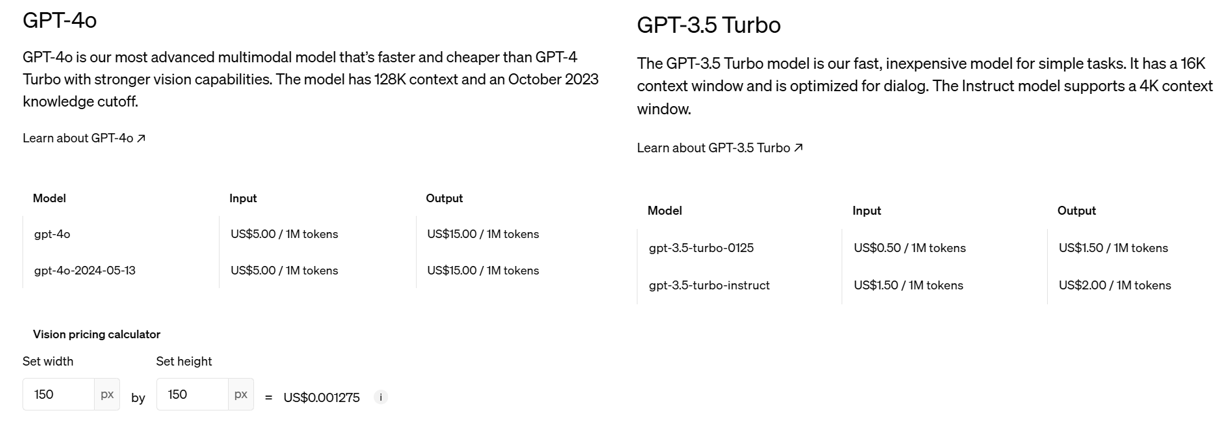
GPT 設定
第二步是調用 gpt API,幾個重點:
- 設定模型本身:
- model = “gpt-4o” or “gpt-3.5-turbo-0125”
- 溫度: T = 0 是 greedy decode. T = 0.1 還是以穩定爲主。如果 T = 1 則是創意爲主。
- max_tokens: 最大的 context length, 也就是 KV cache size
- top_p, frequency_penalty, presence_penalty: ?
- 使用結構化 message 的 input prompt:
- role: 訂人設
- content: text 的 question (實際的 input)。應該可以加上 image 的content.
-
回傳 reponse, 其結構應該和 input prompt 一樣
-
message.content: 這是 answer
-
choices? 是同時產生幾個不同的 choices?
-
1 | |
1 | |